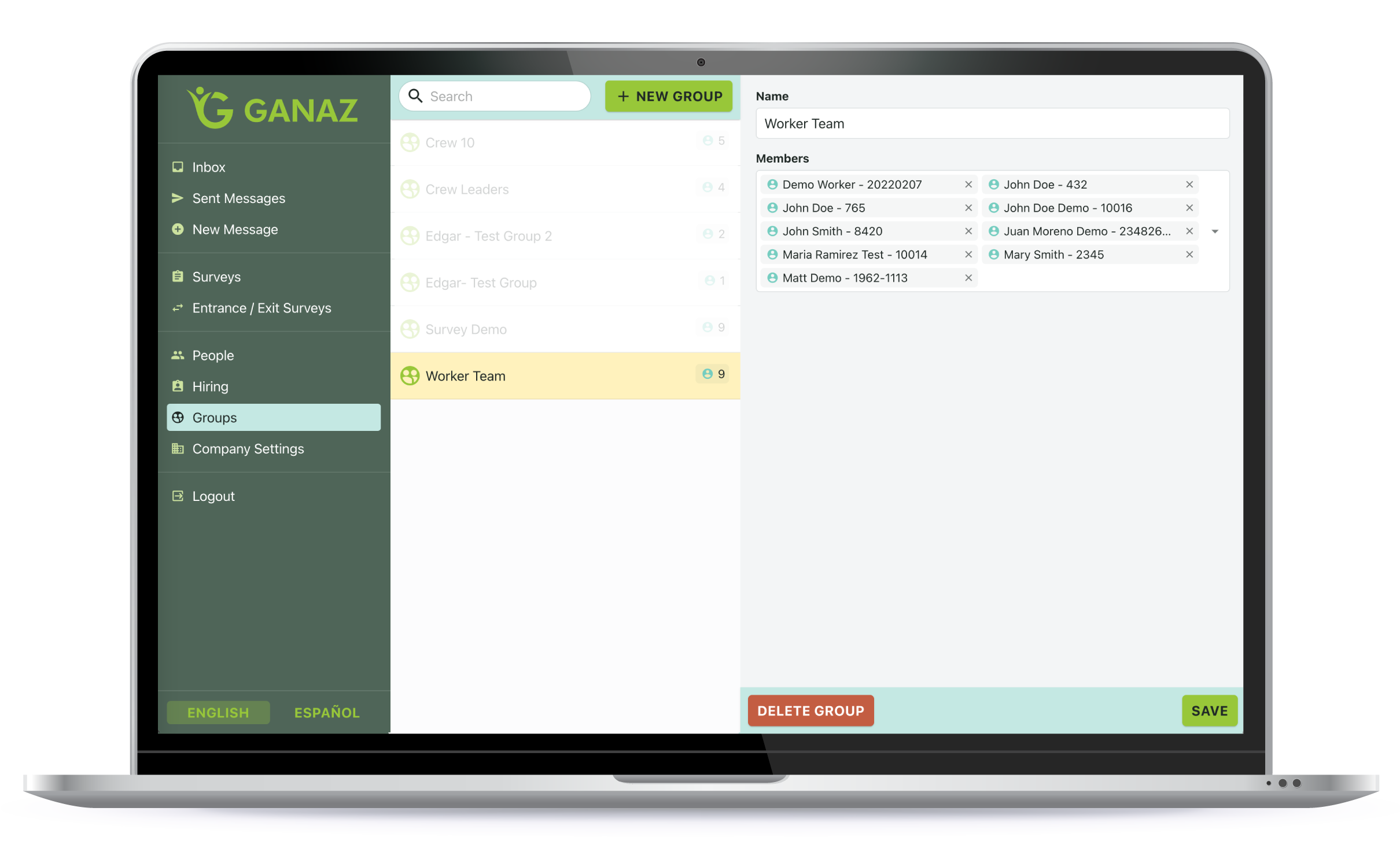Remove People from a Group
Sometimes you need to remove a person from a group they are no longer part of, whether because they changed departments or changed status to past employee. From the Group tab on the left side menu, you can add and remove people from a group.
To remove a person from a group:
Click the Groups tab on the left side menu.
Select the required Group.
Look for the employee you want to remove and click on the ‘X’ symbol to remove them.
Click on Save.